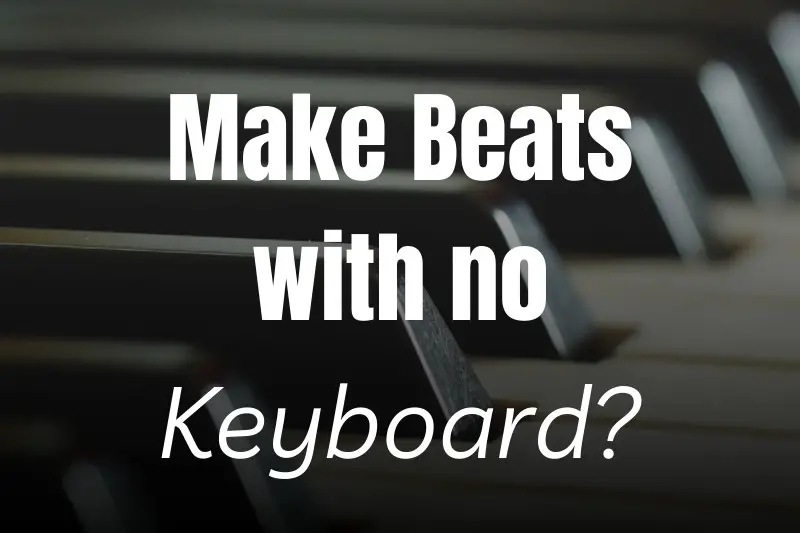So you want to compose or produce music, and you’re wondering how to make beats without a keyboard. Although it is beneficial to use a MIDI keyboard, and it makes your life much easier, there are alternatives available to you in order to make masterful beats. Music production is no longer limited to the professional who has access to expensive studio equipment.
One way to make beats without a keyboard is to use your DAW’s piano roll. You can also use a computer keyboard as a controller, and you could also use a tablet or similar device as a MIDI controller. Finally, you can make beats solely from loops, samples, and by making live recordings in your DAW.
It’s a good idea to consider investing in a MIDI keyboard, and luckily there are affordable options available on the market. However, if you don’t have the funds for one just yet, or if you’re someone who travels a lot and doesn’t want to be lugging equipment with you, then you most certainly can make beats with only a computer and music production software. So, let’s take a look at some of the ways you can achieve this.
Can you make beats without a keyboard?
You most certainly can make beats without a keyboard as your MIDI controller. And, through this article, we’re going to delve into some of those ways. First though, before you try to go through the techniques which we’re going to discuss, you need to ensure that you have a laptop or desktop with a decent DAW that offers you a versatile range of functions.
If you don’t have a DAW or are unable to purchase one, below is a short list of free programs that will have you ready to start creating beats in no time.
- Akai MPC Beats
- Cakewalk
- Magix MusicMaker
- ‘Lite’ Software
- GarageBand
- Ohm Studio
Additionally, it would help if you have other devices, such as a tablet, which you could use in place of a keyboard. Also, as mentioned above, another way to create beats without a keyboard is by having other instruments which you can record and add to your tracks. However, if you don’t have any of these either, don’t worry, we have you covered.
The functions of a midi controller
Although we’re looking specifically at the use of a keyboard for our inputs into our DAW, that doesn’t mean that your MIDI controller always has to take the form of a keyboard. For instance, some simply have pads. Other controllers feature a control surface with knobs and faders. Some devices may even have a combination of all of these.
The overall purpose, though, is the same regardless of the type or design of the controller, and that is to send MIDI information to your DAW.
What are MIDI devices actually used for?
MIDI devices are used to play and control virtual instruments.
What this allows us to do is to play instruments of almost any kind through a DAW. So, we don’t even have to know how to play the instrument itself. We simply need to have an understanding or intuition of how to set up the cords and melodies to create the music we’re after.
One bonus that a MIDI controller offers is the ability to play these virtual instruments in a far more expressive and organic way than if we were using the piano roll, which we will get into in a bit.
However, because most DAWs offer the same functions, you won’t absolutely need an actual MIDI controller.
Adjusting levels
One great component of a MIDI controller is that it allows the user to quickly and easily adjust the levels of various components in our songs. Options such as volume, gain, effect levels, and the panning of tracks are easier to manipulate with a MIDI controller.
Controlling your DAW
Instead of jumping between a MIDI controller and your computer mouse and keyboard, a controller can be used to map out options within your DAW. So, you won’t have to click on pause, stop, play, and record, for example. Instead, you just hit the designated buttons on your MIDI controller.
Not all controllers map to all DAWs. Some, like Arturia products, map out of the box to Ableton options. This makes plug and play really easy. It still does take some getting used to though. So, be patient while you learn.
How To Make Beats Without Instruments
For some producers, gone are the days of being able to play a physical musical instrument. Yes, having some knowledge of how to play them and knowing how songs are constructed is still imperative. But, today the only tool you need is a computer to make great music.
We’re going to take a look at how you can make beats without the need for any physical instruments, including a keyboard.
Using Your DAW’s Piano Roll
Now, this is one popular way to create beats if you don’t have a keyboard to use as a controller. However, it does come with some struggles of its own, which we will get into.
This method allows you to create cords, and write entire melodies without the need for a MIDI keyboard. It’s also a safe go-to for people who are unfamiliar with using a physical keyboard. You can use your DAW’s MIDI editor and piano roll without knowing how to actually play the piano.
Using a MIDI keyboard may help you play the notes with less robotic expression, but it’s possible to ensure that your beats sound like they were actually played and recorded live with some knowledge of velocity and timing.
You can place notes for various instruments into your tracks and tweak them as you see fit.
A note about MIDI velocity
One of the main components that you have to consider when using the piano roll is the concept of velocity. Basically, velocity means how hard you would have been pressing the actual key on the MIDI keyboard. This equates to how loudly the note would have been played.
You don’t want a track that is too perfect, with no natural flair to it. It may end up sounding lifeless and artificial. Also, it’s not just a case of how loud or soft the notes are played. There’s also attack to consider.
Attack is how quickly or slowly you press on a key. With pretty much any DAW, you can tweak the velocity and make your notes sound either brighter with a stronger attack, or you can have a much lower attack.
The finicky thing about adjusting velocity is that you could alter the notes to all have the same velocity, but this is never the case in reality. When you play the piano, you are unlikely to hit the keys equally hard or for the exact same duration each time.
One useful trick is to randomize all of the velocity and the timing of the notes. You can then adjust how you want from there, knowing that you’re starting from a more organic sound in the first place.
Using Your Laptop Or Desktop Keyboard
Unfortunately, this method may not work for all DAWs. However, if you use a DAW like GarageBand or Logic Pro X, you’ll be able to play the notes of a musical keyboard by using your computer’s keyboard.
If you’re fortunate enough to own a newer MacBook Pro, you’ll also be able to use the Touch Bar as a MIDI controller in both GarageBand and Logic X Pro.
As you can see, this method of not using a physical keyboard is more for Apple users. However, that does not mean that there are no DAWs for Windows and Linux that offer the same function. There are.
If your DAW does not offer this function, then try downloading any of the following free virtual MIDI devices.
- Piano Time for Windows 10
- Piano 10 for Windows 10
- MidiEditor for Windows and Linux
- Pianu.com is a web-based MIDI keyboard
Using your tablet or smartphone as a midi controller
MIDI controllers can be physical, virtual, or, as you will now learn, something in-between. A MIDI controller is not limited to just being a keyboard controller. Instead, it can be used to control other functions, such as toggling of commands, like stop, pause, play, and record as previously mentioned.
If you have either GarageBand or Logic Pro X, you can download an app, Logic Remote, which allows you to remotely control features on your DAW.
If you have a different type of DAW, you can buy yourself a USB OTG (USB On-The-Go) that will allow you to connect your phone or a tablet to your computer. You can then download a MIDI keyboard app. Once set up, you can use your other electronic devices as useful components in your beat-making.
Using loops and samples
One other simple and useful way of creating music, especially for beginners to the art of beat-making, is the use of loops and samples. There are DAWs that come packed with music libraries stocked with a wide variety of samples and loops for you to use.
What’s amazing is that you can use these loops and samples to create entire beats and full-length songs. Another thing you can make use of is royalty-free samples. Once downloaded, you can then cut and splice them to create new sounds according to what you want.
What’s great about this method is that you can tweak existing samples in many ways to have endless variations of the same sample at the end of the day.
Loops have been around for a long time, and personal computing has made them readily available to the general user. Loops are basically short musical recordings combined together and played over continuously in a pattern.
Once you collect the loops you want to use, you can assemble them into whatever beat or track you want. You can also use digital effects in various creative ways to change the loop’s sound into a radically new creation.
What DAWs work well with loops
There is an array of DAWs that are good for using loops and samples. But below, we have included a list of some of our top picks.
- GarageBand
- Logic Studio
- Ableton Live
- FL Studio
- ACID
- ReCycle
- Reason
- Sound Forge
Okay, great, so you have your DAW. But, if you’re going to be using loops or samples, you’re probably going to need to download a few more if your DAW doesn’t come with many pre-installed. Here are a couple of places that you can get some great loops for free:
- Free-Loops.com
- AudioMicro.com
- Making Beats With Instruments
Using physical instruments to make beats
We’ve taken a long look at how we can make music and beats without using any instruments, but what if you don’t have a MIDI keyboard, but you do, in fact, have other instruments at your disposal?
Well, in that case, you can use an audio interface to help us to create beats instead.
We know that we can use a virtual MIDI controller and other things such as loops and samples to make beats. But, let’s take a look at this alternative which can also be loads of fun and more easily provides a natural sound.
You can plug in an instrument directly to an audio interface or record it via a microphone. You would then add both instruments and vocals to your tracks without needing a MIDI controller. In this case, the better you know and understand the utilities of your specific DAW, the easier it will be to create beats.
All you need to ensure, in this regard, is that you have a nice, quiet, preferably treated room. This is because if you are using microphones to record the instruments and vocals, you want as clean a recording as possible.
Making Beats With Your Smartphone Or Tablet
Although we are assuming that you’re using a computer and thus naturally making use of a DAW to create your beats, we thought it would be interesting to note that with the advancements in modern technology, it’s now possible for one to even be making beats on a Smartphone or tablet alone.
Below is a list of apps you may want to check out if you really want to go for an equipment-free means of creating beats.
- Musyc
- Keezy
- Reactable
- Figure
- Pacemaker
How to make beats without a keyboard: Final thoughts
As you can see, there are several ways around the issue of not having access to a keyboard or any other MIDI controller. You could make use of your DAW’s piano roll, but remember that there are factors, such as velocity, that you need to keep in mind.
Another alternative is to use the computer’s keyboard as a controller. This is particularly easy and user-friendly if you have a Mac. However, there are still options available to those who have Windows or Linux systems.
Then, we have the option of using a tablet or Smartphone as a MIDI controller for a DAW. For this option, all we require is a USB OTG cable. We then need to download the relevant app to have us up and running.
And last, but not least, is to simply use installed or downloaded loops and samples to create our beats.
Also, you’re no longer restricted to only creating music on a laptop. You can even make tunes on your mobile device, which is even more convenient for those who are continually on the go.
So that’s it from us. We certainly hope you’re feeling inspired and ready to start making that next best single.