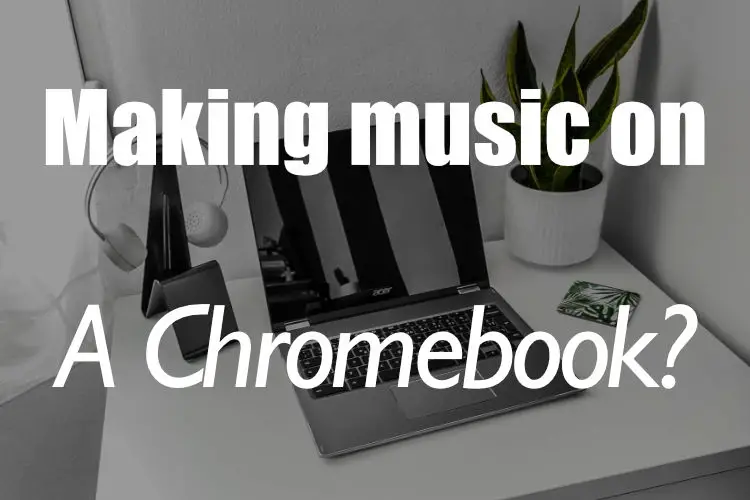Chromebooks are wonderful devices that can be used for an array of tasks. They boast great security and a super clean and simple desktop. That is, as long as you can get your open browser tabs under control. The ease of use with a Chromebook is definitely one of the things that’s pushed its popularity through the roof. However, you, like many others, are probably asking whether or not you can make music on a Chromebook.
With a Chromebook, it’s more difficult to utilize a traditional DAW. But, there are web apps that can act as a cloud-based DAW for Chromebook. One popular option is Soundtrap. As long as you set your expectations correctly for what you want to accomplish, you can make music on a Chromebook.
While a Chromebook may not be the ideal option for seasoned music producers, for an aspiring artist or producer, it can certainly get the job done.
Set your expectations for making music on a Chromebook
Everything depends on what your end goal is and where you are now as a musician and producer. Where do you want your music to end up once you’re done recording? What type and style of music are you creating? Where are you in your music production journey?
While you think those things over, also remember to use the right tools for the right job. But, do I think there’s a real use case for making music with a Chromebook today? Definitely.
Best ways to use a Chromebook for music production
Here are the ways that I think a Chromebook can be best utilized for making music. Remember to take other important things into consideration too. For instance, think about your budget, how long you intend to keep your music production rig going, and how “professional” you want your results to be.
Use it as an intro level platform to test the waters with music production
If you’re not sure whether or not you want to jump feet first into the deep end with music production, a Chromebook can be ideal. They’re very affordable, and you can use it for normal day-to-day web tasks at the same time. It’s also a great option for younger people who are interested in music. Usually, Chromebooks are well made and can withstand a bit of beating from those who aren’t as careful with their tech.
Use it for learning basic beatmaking
If you already know that you want to go down the path of music production, but don’t have the funds for a new Mac and don’t want to go the cheap Windows route, a Chromebook could be the perfect answer. You can spend quite a while learning basic music theory and how to program drums while saving up for a better system.
A Chromebook, in my opinion, shines when you use it for things like beatmaking or learning about loop-based music. The online tools are best in this area. If you’re into hip-hop, lofi, and trap, this is a great option and will last you quite a while.
Use it as a collaborative tool with friends who aren’t near you
The great thing about some of the tools we’ll talk about shortly is that they’re web-based. They also make it really easy to allow other musicians to work right along with you on a project. Obviously, this was a huge thing during the pandemic. But, it is pretty fun to work on a project with someone at any time. Soundtrap in particular makes it easy to collaborate with friends on tracks.
Use it as a musical sketchpad
One of the best ways to use a Chromebook to make music is as an inexpensive music production sketchbook. If you’re not worrying about having the absolute best sound quality and the most amazing DAW environment, you can let your creativity flow and just create. In this way, a Chromebook can act as a supporting device to your overall music production setup. Much in the same way a tablet or iPad might, but for far less money.
Think of it in the same way that you would a drawing sketchbook. It’s less formal than a professional setup, and the goal is to practice your skills or get ideas down to work on later. Chromebooks are also super portable. Mine is very light, and it’s one of the larger models.
One other thing I really like about my Chromebook is that the battery lasts almost literally forever. If I want to go out and find a great location to sit and play, I don’t have to worry about plugging in. As long as I can get a WiFi signal, I’m good.
Can you produce “real” music on a Chromebook?
I have to say that making music on a Mac is, by far, my preferred method now. I know this is pretty typical in the music community, and that’s for a very good reason. Macs do an incredible job with media, including music production.
I’ve worked on Windows, Linux, and Chrome OS as well over the years. They all serve their purpose. And, I’m in no way hating on any OS or platform. But, if you’re going to get super serious about creating high-quality music on a computer, you’ll probably end up on a Mac, eventually. Like I said…probably.
As I’ve noted, it’s not an impossibility to use your Chromebook to produce music. The question then is, “How efficiently can I produce high-quality music on a Chromebook?”
Technical limitations to using a Chromebook to make music
There are lots of options out there for using Linux and Windows bridges to install DAWs and other beatmaking programs on a Chromebook. But, they can be clunky, slow, and hard to install. If you’re going to go through the trouble that these solutions require, you probably already have a good idea of what you’re doing on a Chromebook. And, if you don’t, just go with a cheap Windows laptop and learn to sideload Linux.
Chromebooks aren’t up to the same performance levels as Mac and Windows alternatives. They’re also limited in their level of functionality and connectivity. If you intend on using a Chromebook as your main music production workstation, you’ll have to jump through some hoops to get there.
Chromebooks are made to be basic, daily-use web-based tools. They don’t have the horsepower and the components required to receive, send, and process sound the way a new Mac does for instance. However, under the right circumstances, they can be great tools for the right musicians.
Is there a Garageband for Chromebook?
As discussed, you won’t be able to run the traditional style DAW on your Chromebook. So, no Garageband for Chromebook I’m afraid. Which is a shame, because Garageband is a great starting DAW. But there are alternatives that make a Chromebook worthwhile, as we’ll see.
Some examples of popular DAWs, which you may be familiar with are:
- Logic Pro
- Garageband
- Pro Tools
- Reason
- Cubase
- Ableton
- Reaper
DAWs like these are the software programs that you’ve probably heard about, but won’t be able to install on a Chromebook. I wanted to list a few of these just so it’s clear what we’re talking about regarding popular DAWs.
We know that having a Digital Audio Workstation is a key component of music production. Since Chromebooks don’t support the typical DAWs, what alternatives are available?
Well, there are a few apps available on the Google Play store. But, in my opinion, these are often clunky and don’t give you a full “DAW-like” experience anyway. For most people out there, web-based DAWs will be the best solution.
Web-based music production apps
A web-based music app is a perfect alternative to one that would ordinarily run on your computer. One of the main perks of web-based apps is that you don’t need to download and install them. All you have to do is visit the site. Since Chromebooks excel at web-based tasks, this should be right up Chrome OS’ alley. And sometimes, it is.
Here’s a list of options that will enable you to create music and which run entirely through your web browser. Most of them have free plans, and then there are those that require a small fee.
- Audiotool
- BandLab
- Soundation
- Soundtrap
Note that there are Android apps available for making music on a Chromebook to some extent. However, I’m pretty much sticking to web-based apps for this article at this time. This is simply because the solutions I’ve found that are most robust and are closest to a real DAW are found on the web.
Also, note that not all Chromebooks can run Android apps, so it’s easier to avoid those in this article for now. As things change, I’ll keep this space updated!
Best web-based DAWs for Chromebook
My go-to DAW at the moment for making music on a Chromebook is Soundtrap. I’m also very interested in Soundation, so if my favorite flips, I’ll update this space. Audiotool also gets a very honorable mention as a creative musical playground.
Soundtrap
Soundtrap is one of those programs that will eventually make almost any internet-based device a legitimate music creation tool. It has its flaws for sure. It can be super frustrating trying to get a bass guitar recorded into it at times for instance. But overall, it’s a great piece of software and a solid DAW for Chromebook.
I like that many of the keyboard shortcuts I use in Ableton are the same in Soundtrap. I also like that the interface is standard and very easy to get around in. It’s a very friendly platform that will have even the greenest of beginners building some noise in no time at all.
They have a great bank of sound loops, and some of the freely available instruments sound great. Also, the instruments on Soundtrap map over really easily to my Minilab MKII.
I’ve been able to record in pretty much anything I want using my audio interface and MIDI keyboard. There IS an issue with latency, but that definitely depends on how powerful your Chromebook is. So, if you intend on using yours for music production, get as powerful a machine as you can afford.
I’m working on a dedicated article on using Soundtrap on a Chromebook, so more on that soon.
Audiotool
Audiotool, in my opinion, has a ton of potential. This is a great program if you’re into synths and beatmaking. It has a pretty cool modular, patch-like interface where each tool you’re using connects to your mixer (and other tools) with a patch cable. You can then mix levels on a visual representation of a mixing board. Love that!
I also really like some of the tools they have as well as some of the sounds you can access out of the box. This app feels like a playground more than a DAW, which isn’t at all a bad thing.
My biggest issue with Audiotool is that I have lots of trouble with latency and with getting my MIDI controller to work easily with the different tools. I have to say, they do give you the ability to map your keyboard and individual knobs as well, which is super cool. But it doesn’t always function smoothly for me.
Overall, I definitely recommend checking out Audiotool, especially if you have a touch screen Chromebook.
A quick look at standalone music apps on Chromebook
I know…I said that I was going to stick to web apps. But, I just wanted to provide a short and quick list of some of the apps out there that I see people using, or trying to use anyway. If you have any luck with these, please let us know in the comments.
FL Studio mobile app
This application works as a synth and a full studio. FL Studio is pretty popular outside of the Chromebook community. Also, I do see plenty of people trying to load it through a Windows bridge or something, but I don’t see lots of success. And, to be honest, I haven’t tried this one on my Chromebook yet.
You are able to create multi-task projects with this app, and you can render, record, edit and then ultimately mix your music.
There are additional in-app purchases where you can buy extra samples to add to your library. However, if you wish, you can load your own music, eliminating the need to make any extra purchases.
Caustic 3
This application is laid out in a rack formation, and it allows you to combine samplers along with synthesizers. You can generate and finally compile your own music with the use of various plug-ins.
You work in real-time and can add an array of analog synthesizers, beatbox, and drum machines as you like. The majority of the controls offer automated support, and the editors help to tweak the different pieces that you’ve recorded.
BandLab
This is an example of an app that has both a web-based platform and can be downloaded to your device. It allows you to not only create music, but also to share it with the world. What’s interesting about this app is that regardless of your skill level, you’ll still be able to get creating in no time.
It has a multi-track Mix Editor that allows users to record, edit, and remix music. If you like to create beats and make use of loops and samples, then it might be an option for you. They have vast royalty-free sound packs that you can use across an assortment of genres.
I mostly see people using this app on a phone, however. I do see more and more talk about it on Chromebooks lately, so I do intend on giving this one a shot.
Walk Band
This application offers an array of basic instruments, so it’s relatively easy to put together a full band. You can do pretty much all you would in a studio, from playing and recording your music down to exporting it.
If you’re a musician who’s used to playing music into a DAW, then this program will probably be the best option for you as it offers MIDI functionality. You can attach a MIDI controller with a simple USB connection.
Audio Interface For Chromebook
When we want to get vocals or instruments into our music, we have a couple of options. We can go the inexpensive USB microphone route for one. This is a very affordable option that will deliver somewhat passable results.
A better option, however, is to consider forking out a little extra and purchasing an audio interface. Although a USB microphone is often the cheaper alternative, it won’t render results as good as a decent interface.
Also, an audio interface can help with latency issues…sometimes. Latency refers to the delay that you experience when you’re sending or receiving a signal. Some of the listed web applications will work between your Chromebook and interface; some will not.
Another benefit of an audio interface is that it allows us to adjust levels independently. This can be pretty important when you’re trying to record different instruments. If you’re getting serious about music and intend to record yourself playing often, then this is the way to go.
It is thankfully possible to connect an audio interface to your Chromebook. The barrier is usually the software that you’re trying to record with. So, if you have a specific platform in mind, like Soundtrap, do some research before you buy.
Adding A MIDI Controller To Your Chromebook Music Production
Now, it’s not entirely necessary to go out and buy a MIDI controller for your music production. However, it is most certainly a lovely addition to your toolbox. It definitely makes life easier, and the whole process flows more smoothly.
Even a cheap MIDI controller can be had for under $50, and it can change everything for you. Hitting real-life keys and tweaking real-life knobs is the absolute most fun in the world!
A MIDI controller usually takes the form of a keyboard, but it’s not limited to this. And, you may come across controllers that have pads, knobs, sliders, buttons, and more. Some MIDI controllers don’t have any keys at all.
Whatever form it takes, a MIDI controller can give you far more control of your music.
If you’re going to opt for a MIDI controller, and we would argue for it, then just keep the following two things in mind: you want a controller that has a USB connection (pretty much all modern ones do), and you need to ensure that the controller is compatible with the particular software that you’re using.
Other than that, get the one that looks most fun in your price range. Check reviews and comments too. They can be super helpful.
Conclusion: The best DAW for Chromebook
So, if it isn’t obvious, my pick for the best DAW for Chromebook is Soundtrap. I think as web technologies get better and networks get faster, this could change pretty quickly. However, I don’t think you can go wrong using Soundtrap, especially as a great intro DAW or musical sketchbook.
It is most certainly possible to create good music using a Chromebook. And, if you’re content with the fact that the device does have its limitations, you should be good to go.
Lastly, you also have the option of purchasing an audio interface and a MIDI controller to give you better control over your music creation. However, these devices aren’t always compatible with all Chromebooks, so be sure to do the necessary research into whether your model is compatible with the hardware in question.
Now that you’re armed with some knowledge about making music with a Chromebook, go build some noise! And if you find any favorites of your own or have anything interesting to share, let us know in the comments below.