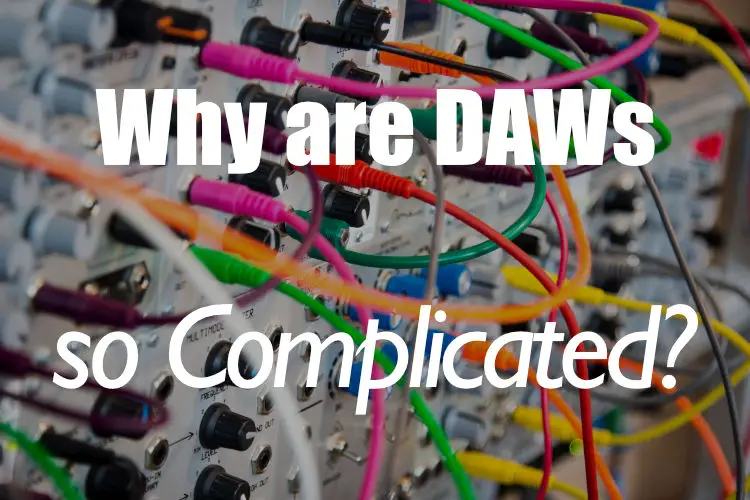Learning how to use a DAW (Digital Audio Workstation) can be daunting at first. It can even seem like an incredible feat to most who are just starting out. It often leaves us wondering why DAWs are so complicated. Thankfully, there’s an array of resources online to help you tackle these often cluttered and onerous programs.
Most DAWs have an array of features, options and hotkeys that are arduous to learn. Also they are created with seasoned musicians and the like in mind. Most individuals who are going to use DAWs are music producers or mixers who have prior knowledge that aids them in navigating the workstation.
All those who open such programs for the first time can be overwhelmed and disheartened when they see that making music or creating sonic masterpieces is not as easy as they may have perceived. However, instead of seeing these programs as burdensome and trying, it is best to consider how one can come to understand and use them effectively.
Why Are DAWs So Complicated?
The main reason that people are deterred by DAWs is that they appear to be overly complicated. It is true, most of these programs offer so much that in the beginning they merely discourage newcomers, instead of inviting them in. It is much the same as when looking at a sound desk: at first glance it seems like a lot to take in, but once you learn that each channel is practically identical in use and function, it makes the notion that less intimidating. So let us get stuck into looking at why most people find DAWs to be complicated when starting out.
- There are just too many options to choose from.
When you start to create music in your DAW, you will face an array of tools and options and you may (at first) not understand their purpose. However, many of the aspects of the programs are incredibly useful and once you learn what they do, you can begin to discover how to use them.
- There are terms that are unfamiliar
You will come across an array of new words such as: pan, amplify, compressor, fade in and out, filter curve, invert, noise reduction, scrubbing, reverb, click track and many more. Do not let these dissuade you from opening the program, instead just test out the function and see what effect it has on your recording.
- Overly complicated instruction manuals
When going through the user manual for these sorts of programs, you may well find that they do more to confuse you than actually giving you the much needed assistance for which you are so desperately searching.
Are DAWs Really Hard To Use?
Simply put, as a beginner or someone who is not used to using software of this nature, yes it is a great challenge to get started and reach a place where you feel confident in utilizing the DAW. One of the main reasons that people find them so difficult to work on is that many of their components do not correlate with what one would intuitively assume. Some functions which you would think do one thing, do completely the opposite and this can be very frustrating for those who have yet to grasp how DAWs function.
An alternative perspective may give you some glimmer of hope. The trick to managing the use of a DAW is to realize that you are dealing with a variety of components. Unlike video editing, where there is only one ‘piece’ that you are working with, in music you need to realize that you have an array of moving parts, then compartmentalize. In video editing you are dealing with various pieces of the same story and the parts tend to fit more easily as they each have their own designated spot in the timeline.
Working in a DAW is different because you need to factor in that you may have any number of instruments, vocals, effects and processing units that, for most of the time, overlap and interconnect.
What Is The Best Way To Learn How To Use A DAW?
The key to learning any new skill is to start out simple and build your way up, and so it goes for using DAWs. Do not try to engage with the more complicated features from the get go. Rather first try to splice and trim your audio. Next, move on to adding additional tracks and seeing how they all sound when played together. Also, instead of jumping straight into some of the more complex programs, first try your hand at something like Audacity, which is incredibly user friendly and has multiple tutorials.
Google and Youtube are your best friends when it comes to finding out how to traverse the particular DAW which you have chosen. There is an array of material that is available to you online, that will help guide you through the learning process.
Remember to be patient with yourself; you are not going to learn how to fully utilize the program in a few hours or probably even days, but with determination and through trial and error, you will learn which components are useful for your needs.
What Are Some Of The Easiest DAWs To Learn?
Audacity is likely the most basic and easiest of all DAWs. It is completely free, allows you to do an array of things, and works on all operating systems.
GarageBand is another great start out program; however it offers a few more features than Audacity. It is free and comes with any Apple computer; unfortunately it is not compatible with other operating systems.
Pro Tools First is a great step towards getting ready to make the leap to more professional level DAWs, as it is quite similar to its purchasable siblings in how diverse it is. This version is free and it functions on both Windows and macOS.
What Are Some Things You Ought To Know About DAWs?
Although they share certain fundamental features, not all DAWs offer the same functions. Whether it is compatible with your computers’ operating system needs to be taken into consideration. Additionally you need to check which plug-ins are compatible with the program you are using and with your operating system.
You also need to consider what the purpose is for your selected DAW; for instance some lend themselves more towards dance music, whilst others are better suited to acoustic musicians.
Finally you need to factor in your budget; some DAWs will potentially break your bank, whilst others are actually completely free.
Why are DAWs so complicated: Final thoughts
At first glance DAWs are a plethora of possibilities and that sometimes overwhelms us. Endless options and features are great, but we may have no idea how and when to use them. Thus, it is a good idea to start small and build up. There is also an array of different DAWs to choose from, so test a few out until you find one with which you feel comfortable.